Students can draw and label diagrams and pictures to complete online ARB tasks
A way for students to answer online ARB questions using drawing or labelling has been developed. Students can now draw or label a picture or a diagram across a range of resources, and their results can be viewed from teacher accounts.
Drawing and labelling resources can be completed online across a range of devices: iPads, Macs, laptops and Android devices.
These new question types cannot be auto-marked by the website, but they can be viewed in the teacher account results section.
These resources can also be downloaded and completed with pencil and paper.
Mathematics resources
These resources involve drawing a line or simple shape:
while these involve more complex shapes or reflections:
Some require a student to continue a repeating pattern:
Science resources
These science resources ask students to draw simple diagrams and add labels:
English resources
Two English tasks involve listening to a description of strange creatures and drawing them on the page: The robot, Sea creature.
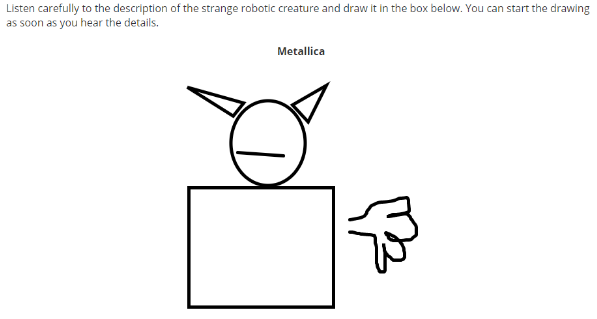
Assessment
It is important to note that drawing online is different from drawing on paper. It is a particular skill that may need to be taught to ensure it isn’t a barrier to the assessment focus of the task.
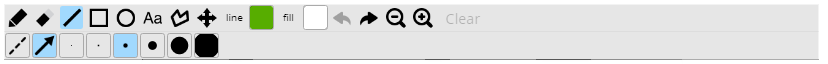 Tool palette
Tool palette
The medium of drawing, and what students are familiar with, may also need to be taken into consideration when reviewing student responses. For example, drawing with a mouse can be more difficult than drawing on an iPad with a finger, which can, in turn, be more difficult than drawing on paper with a pencil. Furthermore, the assessment focus may be something more than "students can use tool palette to draw simple drawings online".
These resources can add to students’ digital fluency. Learning to draw online is a key digital skill and can help set students up for future digital graphic creation.
To find these new question types, search on the ARB website using the keyword “drawing” and selecting 'online-interactive' as the resource type.
We hope you enjoy using these new style resources and we welcome your feedback on them.
The ARB team
follow us on  twitter: @NZCERassessment
twitter: @NZCERassessment


