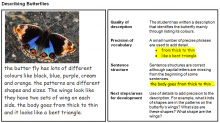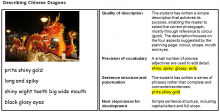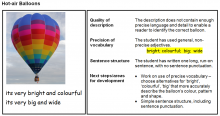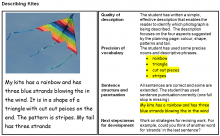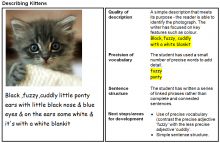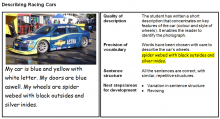Describing Kites
0
Overview
Using this Resource
Connecting to the Curriculum
Marking Student Responses
Working with Students
Further Resources
This task is about writing to describe a photo of a kite.
Task administration:
This task is completed online. It is NOT automarked.
The resource is designed to assess students’ ability to write a description of an object using precise, carefully chosen vocabulary.
The resource is one of several with the same format. Each resource focuses on a different group of objects, such as dogs, racing cars, kittens, kites, butterflies, or hot-air balloons. Students can choose the resource that appeals to them, or you might select one to fit in with a class topic.
The resources are suitable for children who can write independently and who have a reasonable level of fluency on a computer or other digital device. For example, it is helpful if students can navigate the keyboard and know how to access basic punctuation such as capital letters and full stops.
The resource has been designed to be used flexibly. It can be completed as a class activity, in groups, in pairs, or individually. You might decide to work through a resource with a whole class as a shared writing activity (for example, on an interactive whiteboard), before children complete their own pieces of writing. This approach will also help those students who find the instructions on each screen difficult to read.
As you work through the resource together, it will be useful to focus on the following points with students:
The resource is designed to assess students’ ability to write a description of an object using precise, carefully chosen vocabulary.
The resource is one of several with the same format. Each resource focuses on a different group of objects, such as dogs, racing cars, kittens, kites, butterflies, or hot-air balloons. Students can choose the resource that appeals to them, or you might select one to fit in with a class topic.
The resources are suitable for children who can write independently and who have a reasonable level of fluency on a computer or other digital device. For example, it is helpful if students can navigate the keyboard and know how to access basic punctuation such as capital letters and full stops.
The resource has been designed to be used flexibly. It can be completed as a class activity, in groups, in pairs, or individually. You might decide to work through a resource with a whole class as a shared writing activity (for example, on an interactive whiteboard), before children complete their own pieces of writing. This approach will also help those students who find the instructions on each screen difficult to read.
As you work through the resource together, it will be useful to focus on the following points with students:
- The initial, basic description (screen two). Does this provide enough detail and precise vocabulary for the reader to be able to identify the photograph?
- The expanded description (screen three). Do the additional precise, descriptive words (the ones in bold type) help the reader to identify the photograph?
- Planning (screen five). List precise words and phrases to describe the object in the photograph. Choose the words carefully so your reader can build a vivid image.
- Composing (screen six). Use the words and phrases from your plan to build a series of sentences describing the object in your photograph.
- Revising (screen seven). Check your description to make sure it has enough detail for your reader. Change or add words to make the description more vivid. Also check that you have used punctuation to show where your sentences begin and end.
- Publishing (screen eight). Ask someone to read your description and see if they can pick out the correct photograph. (If you are doing this as a class activity, it could be a teacher or student from another class who reads your description and works out which photo you are describing.)
- Feedback (last screen). Ask the person who read your description to provide you with some feedback. What was an effective word or detail? Was here anything that could have made the description clearer?
Resources
You may want to give students paper and pencils for extra planning.
Some students may want to access online tools such as dictionaries. Your decision about use of these tools will depend on the purpose for your assessment and your normal classroom practice.
You may want to give students paper and pencils for extra planning.
Some students may want to access online tools such as dictionaries. Your decision about use of these tools will depend on the purpose for your assessment and your normal classroom practice.
Levels:
1, 2
Curriculum info:
Key Competencies:
Keywords:
Description of task:
Students produce a simple written description, using nouns and adjectives with some precision.
Curriculum Links:
Literacy Learning Progressions
This resource focuses on descriptive writing. It will be useful when teaching and learning about the use of detail and precise vocabulary, especially precise nouns and adjectives. The most relevant literacy progressions are:
- After Two Years at School
Attempting some variety and precision in the use of adjectives, nouns, and verbs
- After Three Years at School
Using increasingly specific words and phrases (e.g., adjectives and more precise nouns and verbs) that are appropriate to the content of the text
- By the end of Year Four
Using vocabulary (in particular, nouns, verbs, adjectives, and adverbs) that clearly conveys ideas, experiences, or information
Learning Progression Frameworks
This resource can provide evidence of learning associated with within the Writing Learning Progressions Frameworks.
Read more about the Learning Progressions Frameworks.Answers/responses:
This group of resources was trialled with groups of students from Year 1 to Year 7.
The focus of these resources is on the use of carefully chosen, precise vocabulary to create a vivid description. There is an element of self and peer assessment as students check their writing and then share it with a reader.
While the focus is on vocabulary, you could also take the opportunity to look at other elements of writing, such as sentence structure, spelling, or punctuation. Checking through each stage of the writing will provide information about students’ engagement with the writing process from planning to publishing. The following questions will guide your thinking:
- Do students list precise words and phrases at the planning stage (screen five)?
- Is the description written in complete sentences, with appropriate punctuation?
- Do students check their work and make revisions?
- Does the final description incorporate sufficient precise detail to enable the reader to identify the photograph?
- Can the student (when acting as the reader) give useful feedback on what was effective in their partner’s description?
- Can the student (when acting as the reader) give useful feedback about how the description could be improved?
The exemplars in the section 'Working with students' have been annotated with comments about use of precise vocabulary, sentence structure, and punctuation.
Diagnostic and formative information:
| Area | Characteristics of Student work | Next steps |
|
Using the writing process
Planning
|
Some students listed a range of effective words and phrases at the planning stage, for example ‘like a rectangle’ (Describing Racing Cars), but didn’t incorporate the planning in their final description. |
These resources give students the opportunity to plan, draft, and revise their work. Encourage them to reflect, amend, and edit at various stages through their writing, always with the needs of the reader and the purpose for the writing in mind.
|
| Composing | Many students wrote a series of incomplete or run-on sentences with little or no punctuation. | At the composing stage, it’s important to give attention to structure as well as ideas. Model writing a complete sentence and then extend it in different ways as a shared writing exercise. Use words and phrases from the planning to extend the sentence. |
| Revising/publishing | Most students overlooked the prompt to check their writing before sharing it with a reader. | |
| Giving useful feedback | When giving feedback on a partner’s writing, most student readers were able to list at least one detail in the writing that was helpful, but very few were able to suggest details to make the description clearer. | Model and practise giving positive, constructive feedback from a reader’s perspective. How well does the writing meet the needs of the reader? What worked well? What could be improved? |
| Choosing precise vocabulary | Most students included adjectives that described the object’s colour. Fewer students included a wider variety of precise words or phrases that accurately and vividly described the object in the photograph. Some students used non-precise adjectives such as ‘nice’, ‘pretty’, ‘big’, ‘colourful’. |
Remind students to focus on the needs of the reader: ‘Who are you writing this for?’ How much and what sort of detail will the reader need, to form a vivid image of the object being described?
Encourage students to do more than describe the object’s colour – also think about shape, pattern, and other distinguishing features. What words could be used instead of non-precise adjectives like nice, pretty, or big? In this kind of description the rule ‘show, don’t tell’ doesn’t always apply – you need to be very precise in your description in order to build up a picture for the reader.
Try moving on to descriptions of objects that are more alike, such as apples, potatoes, leaves, or trees. Students could each bring in their own photo of a given object and then describe it. Can you match the descriptions to the photos?
|
| Building computer literacy | The students varied in their levels of computer literacy. Some had trouble navigating the keyboard and were unsure of how to access capital letters and punctuation marks. | Help students to become familiar with the keyboard layout. There are a variety of online tools, games and lessons that may be useful. It will also be helpful to incorporate aspects of word processing – how to cut and paste, and how to move text around, for example. |
Structure and language note: e-asTTle writing (describe a moment in time)